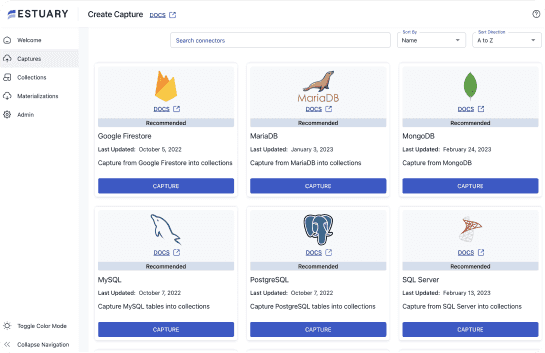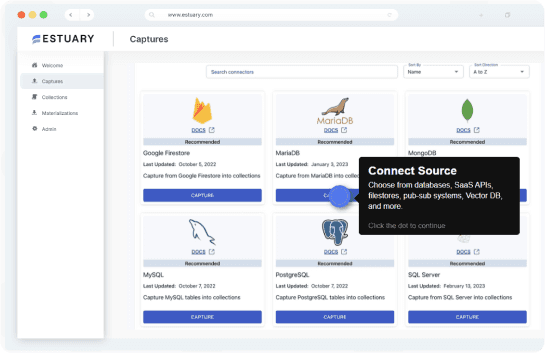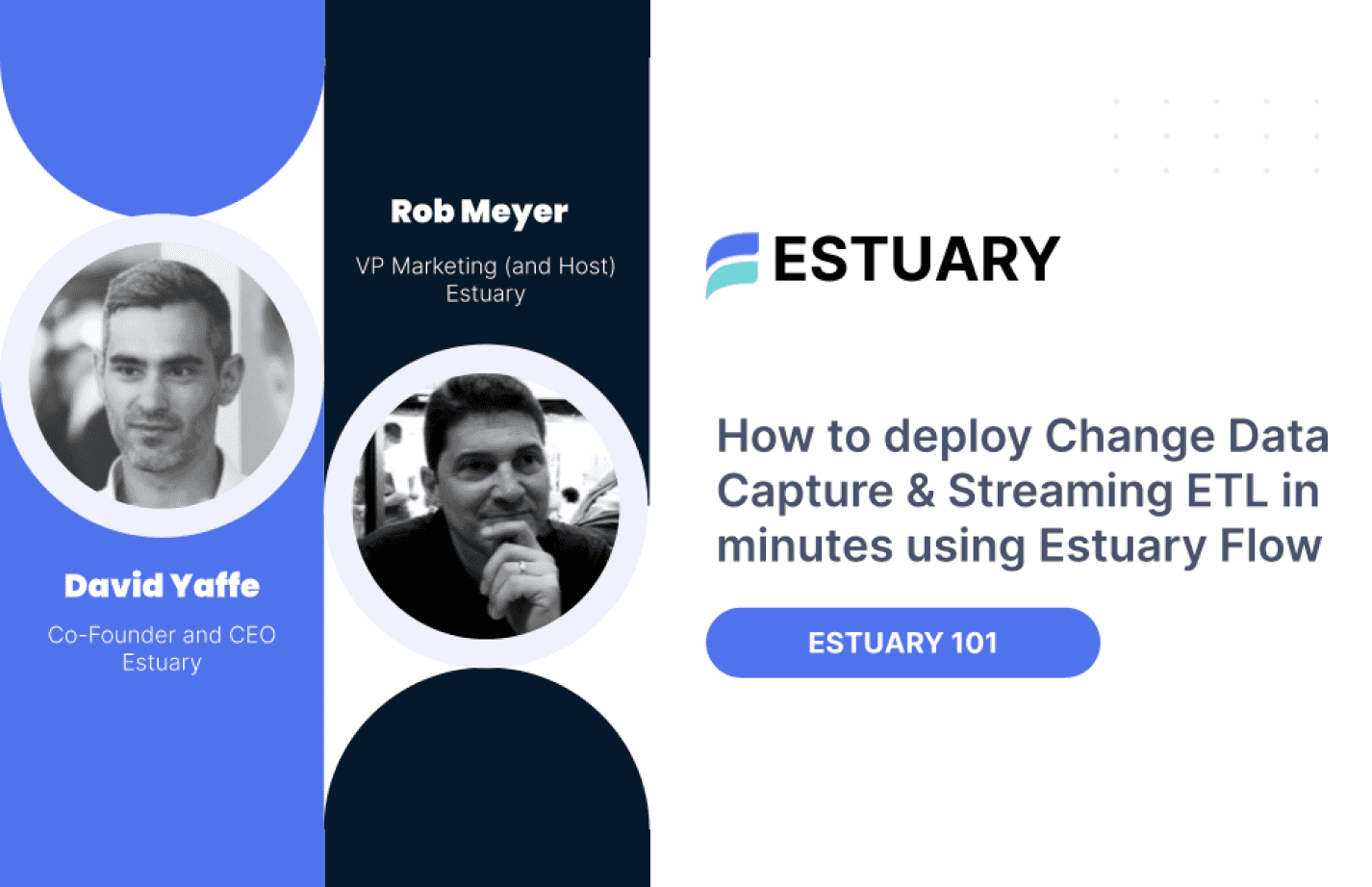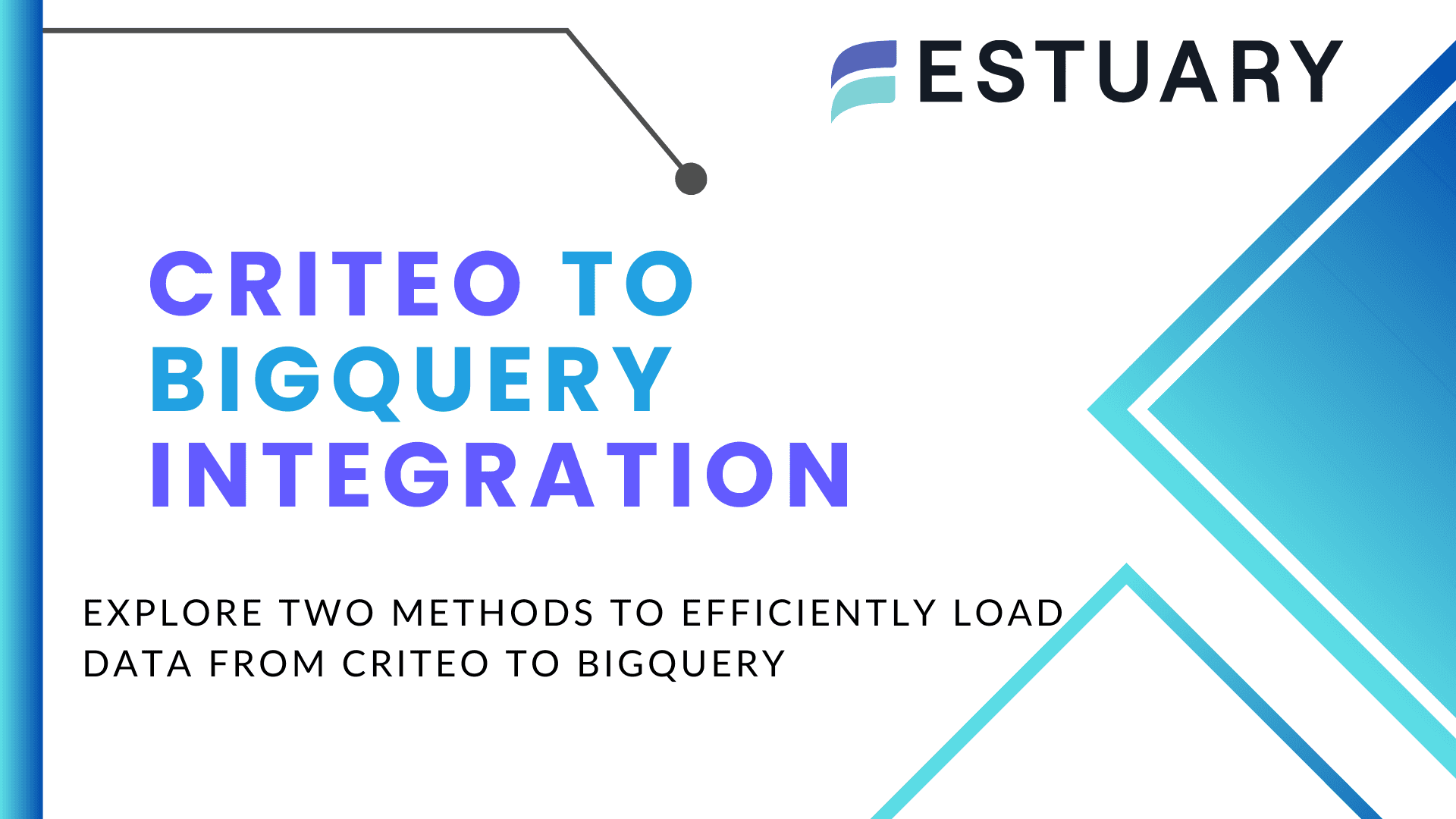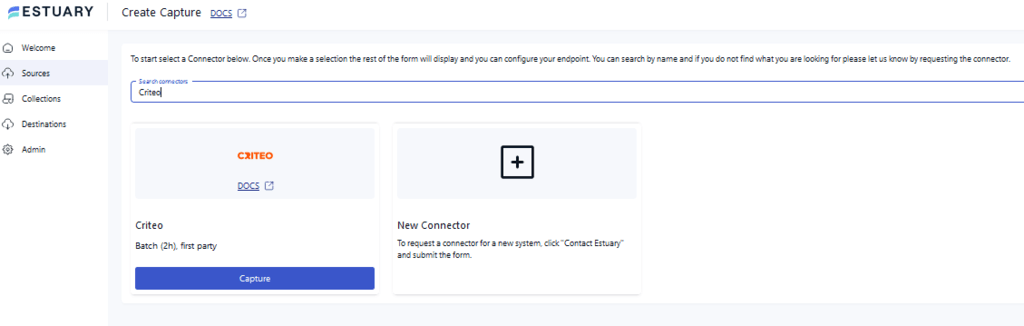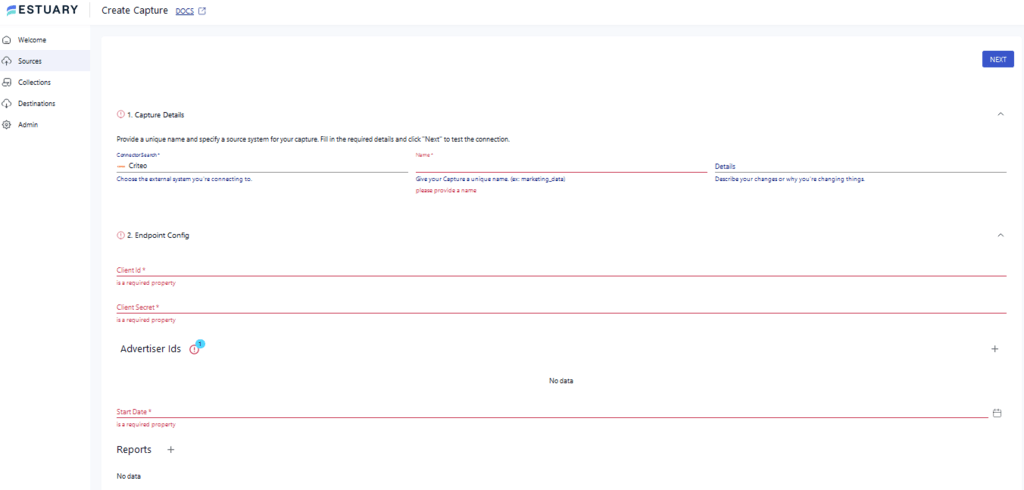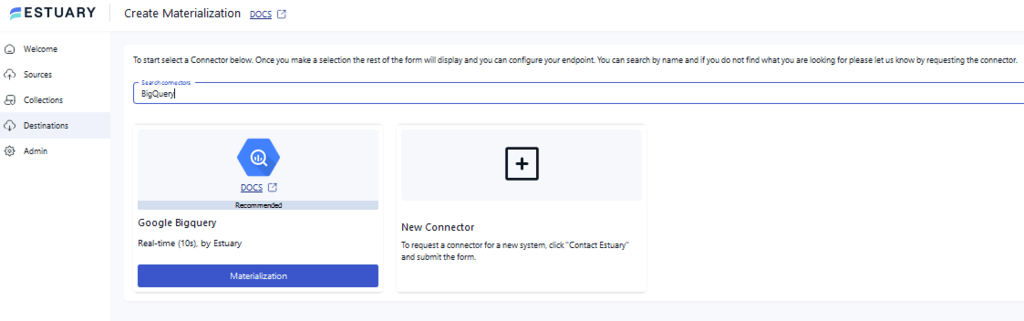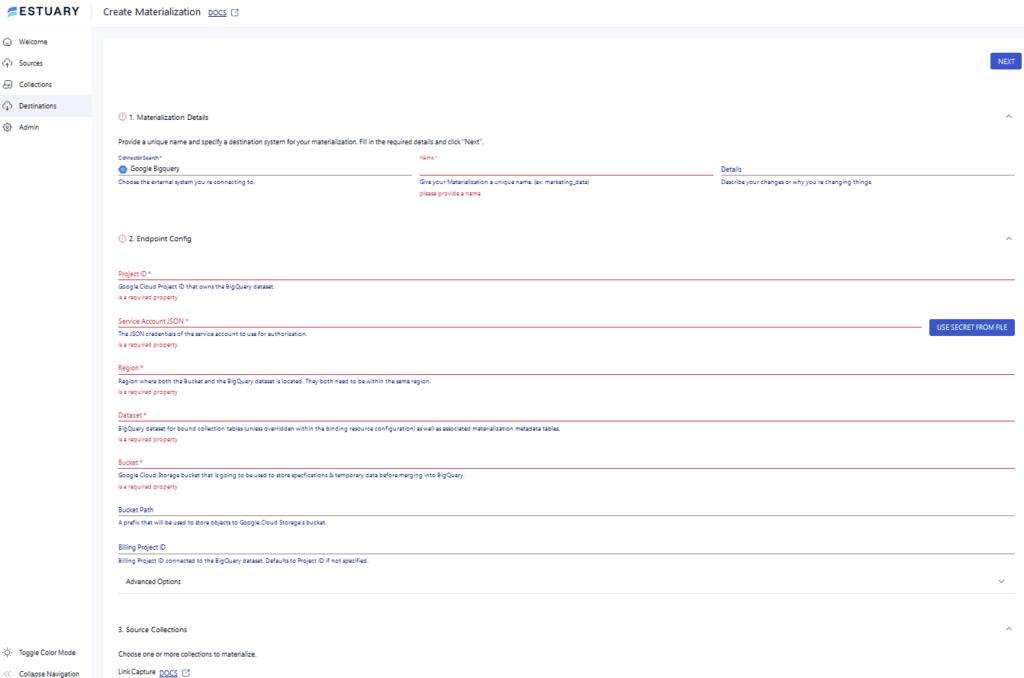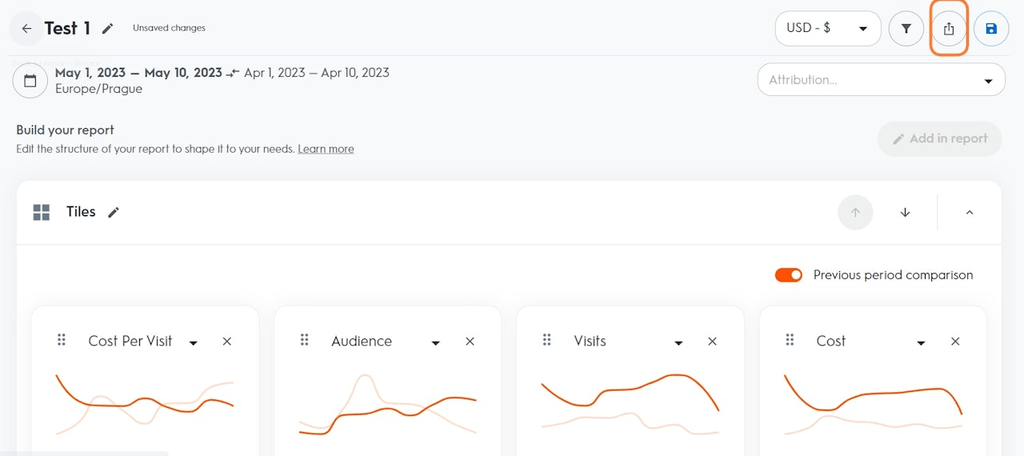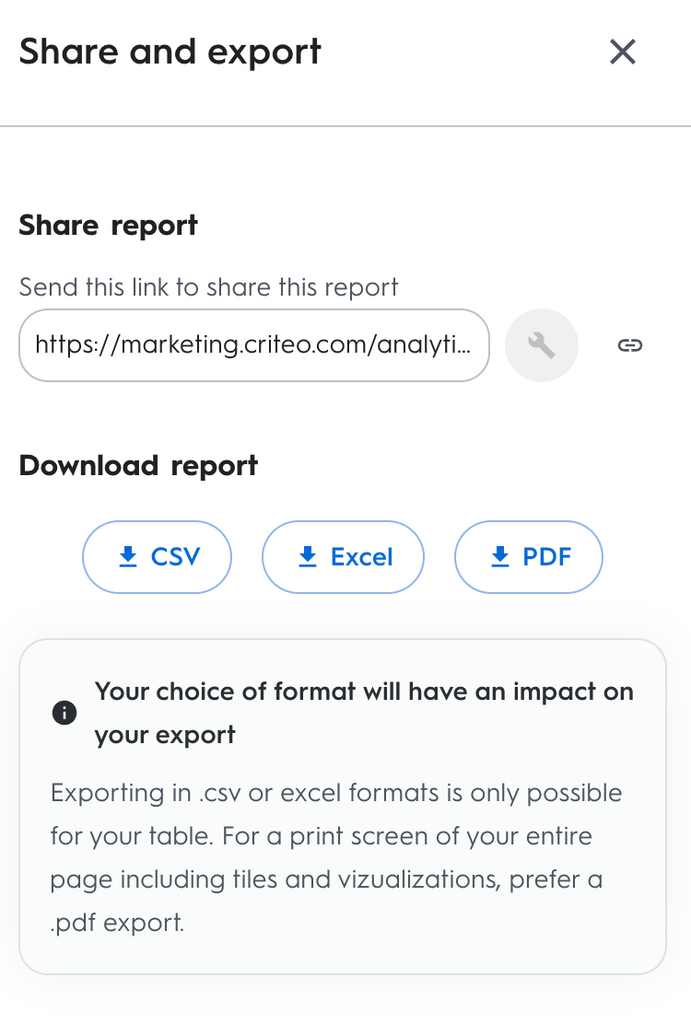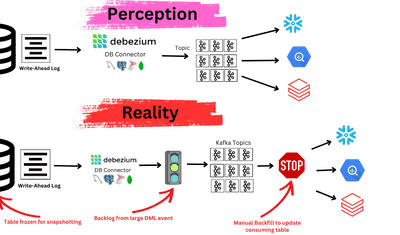
The rise of online advertisement and the expansion of the digital market has created the need for platforms like Criteo. This platform offers advanced solutions for digital advertising and generates valuable data on advertisement performance and user interactions. However, Criteo lacks the ability to provide in depth analytics. This problem can be resolved by loading your data from Criteo to BigQuery.
BigQuery brings the complete information from Criteo’s advertisements into one centralized location for better analytics workflows. It also computes this data with an extremely fast processing speed and minimal errors.
Let’s dive into the process of transferring your data from Criteo to BigQuery after a quick overview of both platforms.
Criteo Overview
Criteo is a digital advertising platform that provides various tools and services enabling businesses to create and manage ad campaigns across multiple digital channels. These channels include social media platforms, mobile applications, and websites.
Criteo utilizes machine learning algorithms to gain enhanced insights into customer preferences and help advertisers to target desired users. It creates personalized advertisements for these users and analyzes and delivers vast amounts of relevant data. By leveraging Criteo’s technology, your business can easily target potential customers to drive sales and increase profit.
Criteo’s top features:
- Dynamic Creative Optimization (DCO): The Dynamic Creative Optimization feature of Criteo allows you to create and deliver dynamic advertisements that are personalized to the user’s browsing history and preferences. It maximizes your revenue by increasing the effectiveness of your advertisement.
- Performance Measurement and Optimization: Criteo offers advanced analytics and reporting tools such as Criteo Reporting Dashboard and Conversion Reporting to track campaign performance in real-time. It enables you to calculate clicks, conversions, and return on ad spend (ROAS) to maximize impact.
- Fraud Prevention: Criteo leverages its advanced algorithms and continuous monitoring mechanism to prevent advertisement fraud and ensure brand safety. It ensures that the advertisements are displayed safely and maintains integrity by removing fraudulent activity.
- Cross-Device Marketing: Criteo enables you to reach users across various devices like PCs, laptops, smartphones, and tablets. This ensures seamless and uninterrupted brand advertisement for users even if they switch between their devices.
What Is BigQuery?
BigQuery is a cloud-based data warehouse platform managed by Google Cloud Platform. It enables efficient storage, analysis, and management of massive amounts of data. BigQuery’s serverless architecture eliminates the need for infrastructure management, allowing you to focus solely on data management. Moreover, this architecture offers automatic resource scaling based on requirements, ensuring cost-efficient and optimal solutions.
BigQuery uses a distributed query processing engine to achieve high performance and accuracy. This engine breaks down complex queries into smaller parts and spreads them into multiple servers for parallel processing, allowing it to handle the data regardless of volume or velocity. Additionally, BigQuery leverages a columnar storage format that organizes data vertically by columns rather than horizontally by rows. This structure facilitates efficient storage optimization and data compression.
Here are the key features of BigQuery:
- Integration with GCP Services: BigQuery supports collaboration with multiple Google Cloud Platform services and visualization tools such as Google Data Studio, Google Analytics, and Google Cloud Storage. This enables you to create interactive dashboards and build data analytics solutions within the Google Cloud environment.
- Machine Learning Integration: BigQuery allows seamless integration with Google Cloud’s machine learning services like Tensorflow and BigQuery ML. You can train machine-learning models within BigQuery using SQL syntax and leverage its machine-learning capabilities to gain advanced insights.
- Real-time Analysis: BigQuery offers real-time data analysis through its collaboration with Google Cloud Dataflow. You can easily process and analyze data streaming in real time for swift decision-making.
Two Ways to Load Your Data From Criteo to BigQuery
You can use one of the following two methods to transfer your data from Criteo to BigQuery.
- Method 1: Using Estuary Flow to Load Data from Criteo to BigQuery
- Method 2: Using CSV Export/Import to Load Data from Criteo to BigQuery
Method 1: Using Estuary Flow to Achieve Criteo to BigQuery Integration
Estuary Flow is a powerful no-code data integration platform that automates your data-loading process. With an intuitive interface, readily available connectors, and near real-time integration capabilities, Flow offers more than just ETL (Extract, Transform, Load) to streamline your data migration workflows.
Now, let's look at how you can use Estuary Flow to move data from Criteo to BigQuery. Here’s a step-by-step process on how to achieve this integration:
Prerequisites
Ensure you complete these prerequisites before getting started.
Step 1: Configuring Criteo as the Source
- Log in to your Estuary Flow account to start configuring Criteo as the source.
- On the dashboard, select the Sources option.
- Click on the + NEW CAPTURE button on the Sources page.
- Use the Search connectors box and search for the Criteo connector. When you see it in the search results, click the Capture button.
- You will be redirected to the Criteo connector configuration page. On this page, enter all the mandatory details, such as the Client ID, Client Secret, and Start Date.
- After entering all the specified details, click NEXT > SAVE AND PUBLISH. The connector will capture your data from Criteo into Flow collections.
Step 2: Configuring BigQuery as the Destination
- Navigate to the dashboard and select Destinations on the left-side navigation pane to start configuring BigQuery as the destination.
- Click on the + NEW MATERIALIZATION button on the Destinations page.
- Search for the BigQuery connector using the Search connectors field and click on the Materialization button when you see it in the search results.
- You will be redirected to the BigQuery connector page. Fill in all the specified details, such as Project ID, Service Account JSON, Region, Dataset, and Bucket.
- Click on NEXT > SAVE AND PUBLISH. This will materialize the data from Flow collections into BigQuery tables.
Benefits of Using Estuary Flow
- Low Latency: Estuary Flow processes your data in real-time with minimal latency. This allows you to efficiently complete the entire data-loading process from Criteo to BigQuery without any delay or lag.
- Built-in Testing: It offers robust features like built-in testing and quality checks. It ensures that the data loaded from Criteo to BigQuery is accurate and does not have any errors.
- Ready-to-use Connectors: Flow offers 300+ built-in connectors to streamline your data loading process by creating custom data integration pipelines. These include a variety of popular data warehouses, data lakes, databases, and SaaS platforms.
- Scalability: Estuary Flow is designed for horizontal scalability according to your requirements. This enables it to handle massive and continuously growing datasets with ease.
Method 2: Using the Manual CSV Export/Import Method to Transfer Your Data From Criteo to BigQuery
This method loads your data from Criteo to BigQuery by manually exporting the data from Criteo as CSV files and downloading them to your local machine. This data is then imported from your local storage into BigQuery.
Step 1: Export the Data from Criteo as CSV Files
- Sign in to your Criteo account. Navigate to the top right corner of the dashboard and click on the Export icon.
- You will be redirected to the Share and export window. From the Download report section, click on the CSV option. This will start downloading your data as a CSV file.
Step 2: Import the CSV Files into BigQuery
You can import the downloaded CSV files from your local machine into BigQuery using Web API. Follow the steps below.
- This is a Python code sample to import the CSV files into BigQuery.
pythonfrom google.cloud import bigquery
client = bigquery.Client()
table_ref = client.dataset('dataset').table('table')
job_config = bigquery.LoadJobConfig()
job_config.source_format = bigquery.SourceFormat.CSV
job_config.skip_leading_rows = 1
job_config.schema = [
bigquery.SchemaField('col1', 'STRING'),
bigquery.SchemaField('col2', 'INTEGER'),
]
with open('/path/to/file.csv', 'rb') as source_file:
job = client.load_table_from_file(source_file, table_ref, job_config=job_config)
job.result() # Wait for the job to complete
table = client.get_table(table_ref)- This code loads the CSV file into BigQuery by using the load_table_from_file method.
- You can also customize your data loading process by using skip_leading_rows and field_delimiter in the LoadJobConfig object.
Limitations of Using CSV Export/Import Method
- Data Volumes: This method is only compatible with small data volumes. It leads to data loss, lag, or interruption in the case of massive and growing workloads.
- Time-consuming: The manual CSV export/import method lacks automation, which makes it effort-intensive and time-consuming. It requires you to manually write codes for all changes and updates and even for repeating tasks.
Get Integrated
Loading your data from Criteo to BigQuery allows you to integrate your Criteo advertising data with BigQuery’s data warehousing and analytical capabilities. This facilitates comprehensive analysis and enables you to optimize your marketing strategies by analyzing customer behavior.
You have seen the two methods for loading Criteo data into BigQuery. One is the manual CSV export/import method, which requires a lot of effort and prior technical knowledge. Moreover, it is time-consuming and prone to human errors.
On the other hand, Estuary Flow provides an automated option and streamlines your data-loading process in real-time. It is highly scalable and offers a user-friendly interface with readily available connectors for optimal efficiency.
FAQs
- What types of data can I load from Criteo to BigQuery?
You can load various types of data, such as ad impressions, revenue, campaign performances, conversions, clicks, and even user behavior data, from Criteo to BigQuery.
- Can I combine Criteo data with other data sources in BigQuery?
Yes, you can combine Criteo data with other data sources in BigQuery for cross-channel analysis and to gain insights into advertising campaigns. BigQuery allows joins between multiple datasets stored in its tables.
- Can I customize the schema of data loaded from Criteo to BigQuery?
Yes, you can customize the schema of the data that you load from Criteo to BigQuery for advanced analysis. BigQuery allows you to modify the schema of your tables to meet your analytics requirements.
Automate your data loading process with Estuary Flow and experience its robust features and CDC support. Register now to transfer your data from Criteo to BigQuery in minutes!
Author
Popular Articles