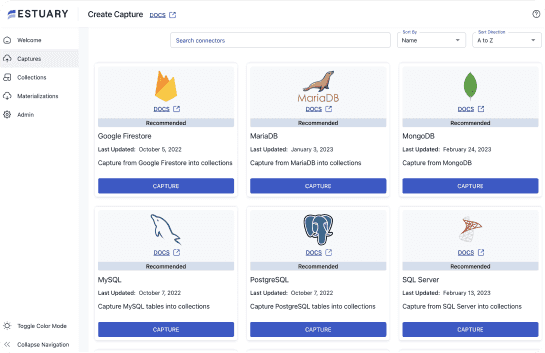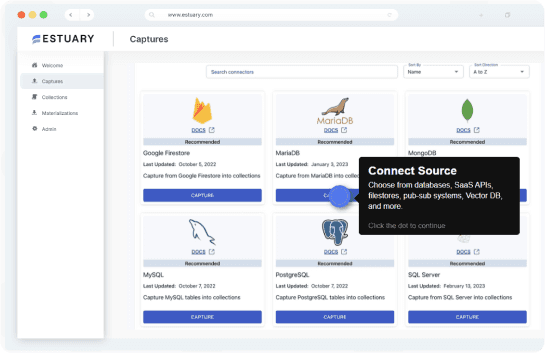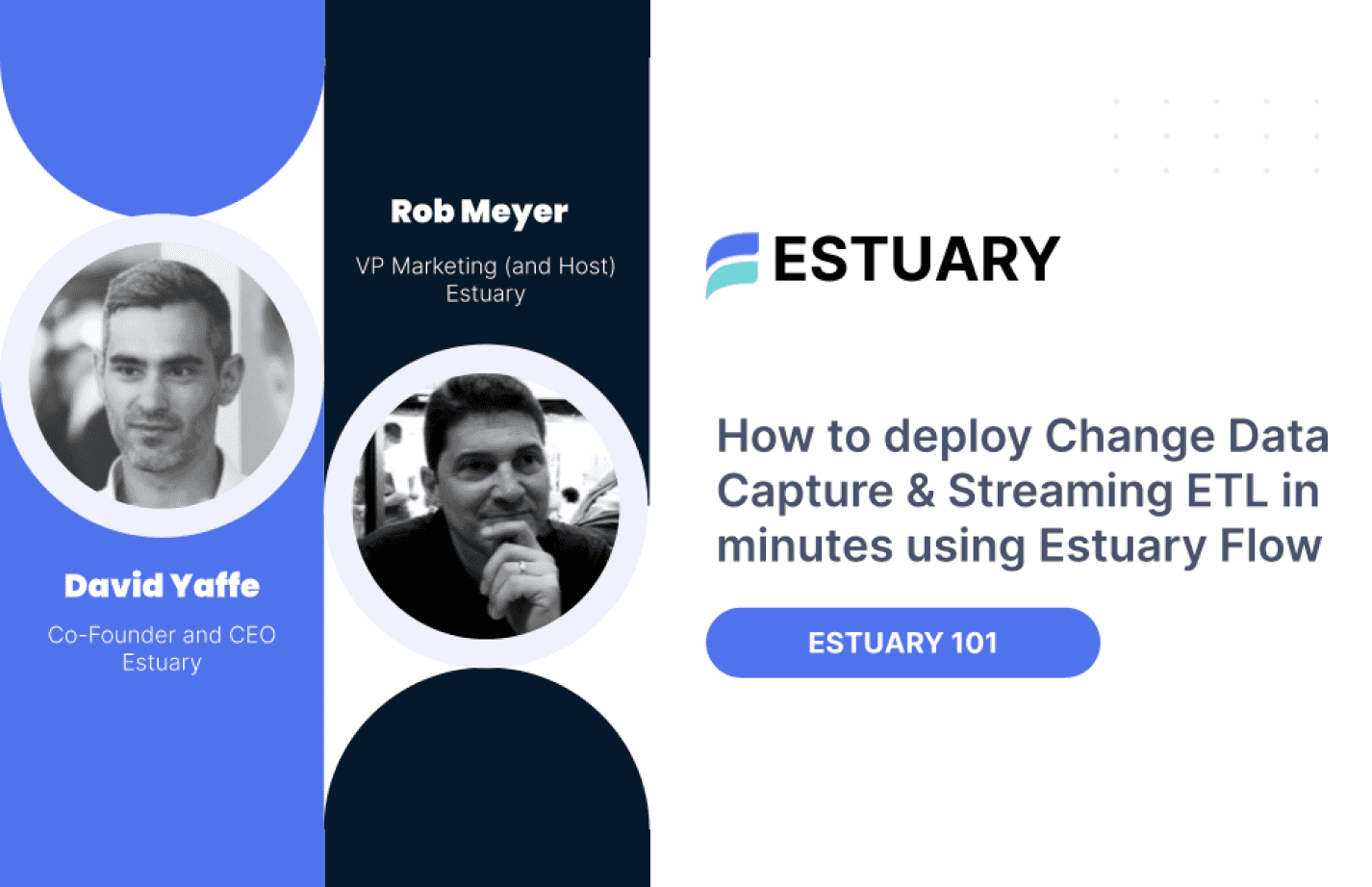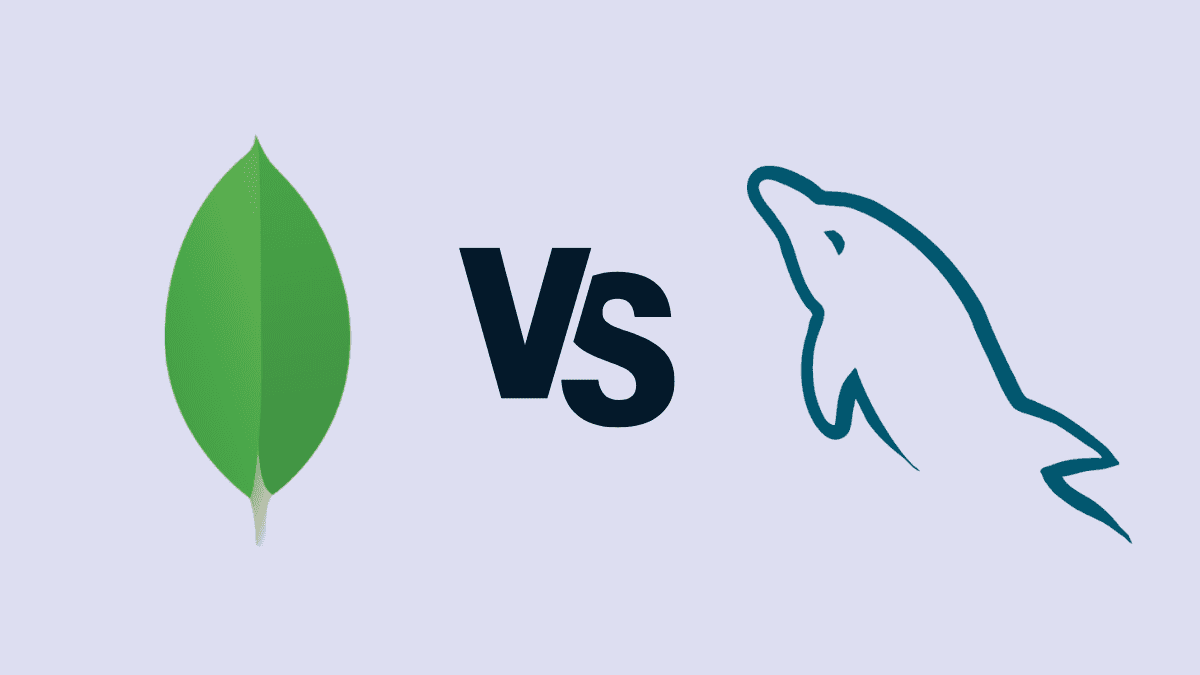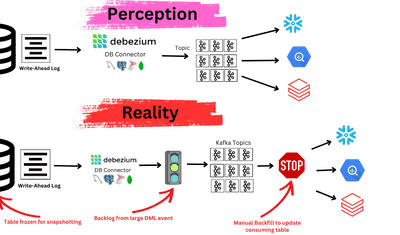
Choosing between various available databases has always been a stressful situation among organizations. It’s a decision that will determine whether the project will run smoothly or the team will face technical difficulties. Indeed, a database should be chosen with respect to your business requirements. And this is where you need to understand the technical features of each database. This article is a perfect guide if you are looking for technical characteristics and a comparison between MongoDB and MySQL.
MongoDB and MySQL are the two most competitive Database Management Systems (DBMS) used for web and mobile applications. Even if both databases have similar usage, they differ in various aspects. MySQL is a table-structured system, whereas MongoDB is a NoSQL document-based system. This article will help you make a detailed comparison between MySQL vs. MongoDB, so you can make the right choice.
MySQL CDC is a crucial aspect to consider when evaluating MySQL for your project. For a comprehensive understanding of MySQL CDC and how it impacts data management and synchronization, explore our dedicated guide on the topic linked above.
What is MongoDB?
MongoDB, developed by MongoDB Inc., is a widely used Not Only SQL (NoSQL) database management system that houses data in the form of documents. In MongoDB, the document stores information in the form of key-value pairs and can be of different file types like JSON, BSON, and XML. To handle such large unstructured data, MongoDB supports sharding, replication, load balancing, indexing, and many more features.
MongoDB supports multiple operating systems, such as MacOS, Windows, and Linux. It is available in two editions: MongoDB Atlas and Enterprise Advanced.
Let’s understand some of the key features in detail:
Horizontal scaling: MongoDB supports horizontal scaling through sharding. Horizontal scaling allows you to divide the dataset and workload over multiple servers. You can add more servers whenever required. If the capacity of a single machine is not high, it might impact the overall speed and performance of data. In horizontal scaling, each machine handles a subset of the overall load. Diving the workload provides better efficiency, reducing the computation load on one system.
Replication is another key feature in MongoDB that lets you create copies of your database. You can deploy them on various servers. In case you lose any database server, replication provides fault tolerance and data availability as it creates multiple copies of your data on different servers. This feature is helpful in data recovery and disaster management.
Pros of MongoDB
- Provides horizontal scaling through sharding.
- High-speed data availability.
- Document-oriented model.
- Indexing for improved search speed and performance.
- Ad-hoc queries.
- Open-source, cost-effective, and simple installation.
- Wide code native access.
- Supports multi-document ACID transactions with MongoDB 4.0
Cons of MongoDB
- It doesn’t support join operations.
- It might lead to duplication of data.
- Difficult to learn and understand as compared to Structured languages.
What is MySQL?
MySQL is an open-source database developed and maintained by Oracle. Unlike MongoDB, which is document-oriented, MySQL is a Relational Database Management System (RDBMS). With MySQL, you can use SQL (Structured Query Language) to store and access data. It keeps data in the form of tables containing rows and columns, enforcing referential integrity. Referential integrity maintains consistency amongst data across various tables. Here, each data field is represented with an index number. MySQL also features join operations when you need to perform a query on multiple tables.
MySQL supports multiple operating systems, such as MacOS, Free BSD, Windows, Linux, and Solaris. It is available in two editions: Open source community server and Proprietary enterprise server.
Pros of MySQL
- Lower cost of ownership due to open-source nature.
- Access control and security features.
- Offers seamless connectivity.
- Supports join operations.
- Supports different languages like PHP, Java, Python, C, C+, PERL, etc.,
Cons of MySQL
- The defined schema must match before storing data in the database.
- Risk of SQL injection attacks.
- Limited scalability.
MongoDB Vs. MySQL Comparison
When it comes to choosing between databases, the discussion over their comparison is a never-ending topic. This section will help you compare and contrast the two most popular open-source databases in the market. Additionally, this MongoDB vs MySQL comparison will also help you to choose the best fit for your project needs.
Comparison Table: MongoDB vs. MySQL
| Feature | MongoDB | MySQL |
|---|---|---|
| Data Model | Document-oriented, flexible schema | Relational, fixed schema |
| Storage Format | JSON-like (BSON) | Tables with rows and columns |
| Performance | Faster for unstructured data, high inserts/updates | Faster for structured data, high reads |
| Scalability | Horizontal scaling, sharding | Vertical scaling, read replicas |
| Query Language | MongoDB Query Language (MQL) | Structured Query Language (SQL) |
| Replication | Master-slave | Master-slave, master-master |
| Ideal Use Cases | Unstructured data, high scalability needs | Structured data, legacy systems |
1. MongoDB vs MySQL: Schema
As documents in MongoDB have a flexible schema, every document in a collection might differ from other documents. In other words, it might not have the same fields as other documents in that collection.
But in MySQL, setting the schema is an important step. The database administrator needs to define a schema stating how different tables are stored in the database before performing any operation. You would be able to store data only if it matches the defined schema. This traditional approach offers a robust database but limits flexibility.
2. MongoDB vs MySQL: Data Storage Format
As MongoDB stores data in JSON-like format, you can easily modify, delete, or add data without any hassle. The below image describes how data is stored in MongoDB. There is no fixed schema allowing more flexibility to store data in a database.
Compared to MongoDB, MySQL stores data in an organized way in a rows and columns format. This structure is rigid and cannot be modified while storing data. The design has to be structured in a way that for every row, there should be a column and vice versa. The below image describes how data is stored in MySQL (left) and MongoDB (right).
3. MongoDB vs MySQL: Performance
When it comes to performance, MySQL performs faster in case you want to store structured data. Whereas MongoDB offers flexible unstructured data management to handle a large amount of structured as well as unstructured data. It is relatively faster than MySQL because of its document-based storage. The speed is attributed to the fact that it uses multiple servers for processing data.
To store large amounts of data at one time, you can use MongoDB’s insertMany() function, which rapidly inserts data in the document, prioritizing speed in MongoDB. But in MySQL, data is inserted row by row.
4. MongoDB vs MySQL: Scalability
Scalability in the database is defined by how it handles large amounts of data and the ability to manage more queries per second. MongoDB vs. MySQL are both scalable in their own different ways.
MongoDB is well-known for its scalability and flexibility features, such as data sharding and load balancing capabilities. This results in providing higher speed and storage requirements.
In the case of MySQL, scalability is limited as compared to MongoDB. It provides two features: vertical scalability and read replica. Vertical scalability is the ability to add more resources to the existing server, but it can lead to an upper hard limit and downtime issues. However, MySQL has added a new feature Thread Pool in MySQL Enterprise Edition for scalability purposes.
5. MongoDB vs MySQL: Query Language
MongoDB uses MQL (MongoDB Query Language) that supports CRUD (Create, Read, Update, Delete) operations. Moreover, it also facilitates text search, data aggregation, and geospatial queries.
On the other hand, MySQL uses SQL (Structured Query Language). It has DDL (Data Definition Language), DTL (Data Transaction Language), DML (Data Manipulation Language), and DCL (Data Control Language) statements to handle data.
6. MongoDB vs MySQL: Replication
Data replication is one of the important features of a database. Replication enables data from one database server (master) to be copied to one or more database servers (replicas). It not only ensures data availability but also improves efficiency while accessing data. Unlike MongoDB, which offers only a master-slave data replication method, MySQL offers two types of replication: master-master replication and master-slave replication.
Conclusion
To choose between MySQL and MongoDB, you need to understand your requirements. It all depends on the type of data you are working on, the use case, and your system requirements.
MySQL is the best fit for your business if you have a structured data management system. Multi-row transactions or legacy applications such as banking, accounting systems, etc., that have defined and structured data can prefer MySQL.
Whereas if you have structured or unstructured data that is complex to handle, MongoDB is a good choice for your business.
Estuary Flow can easily extract your data from various databases (including MongoDB and MySQL) and helps you to connect with other systems in your data stack. Once deployed, the pipeline operates continually in real-time — no repetitive process is needed. Try Flow today to get started; your first pipeline is free!
Related Article
Author
Popular Articles