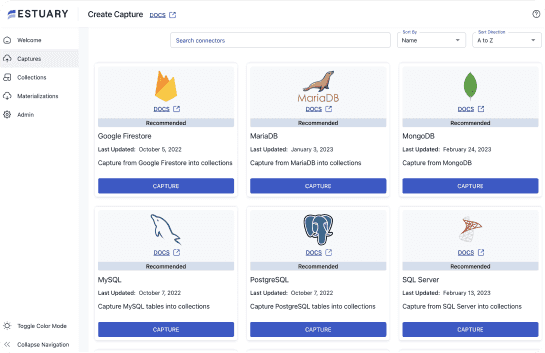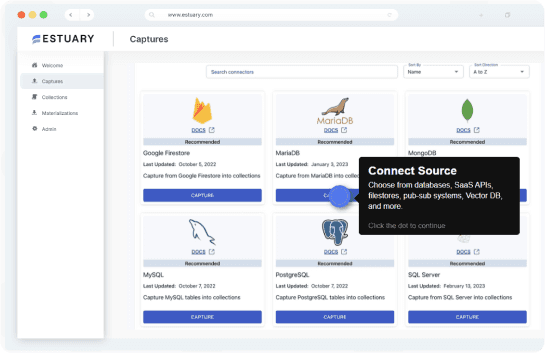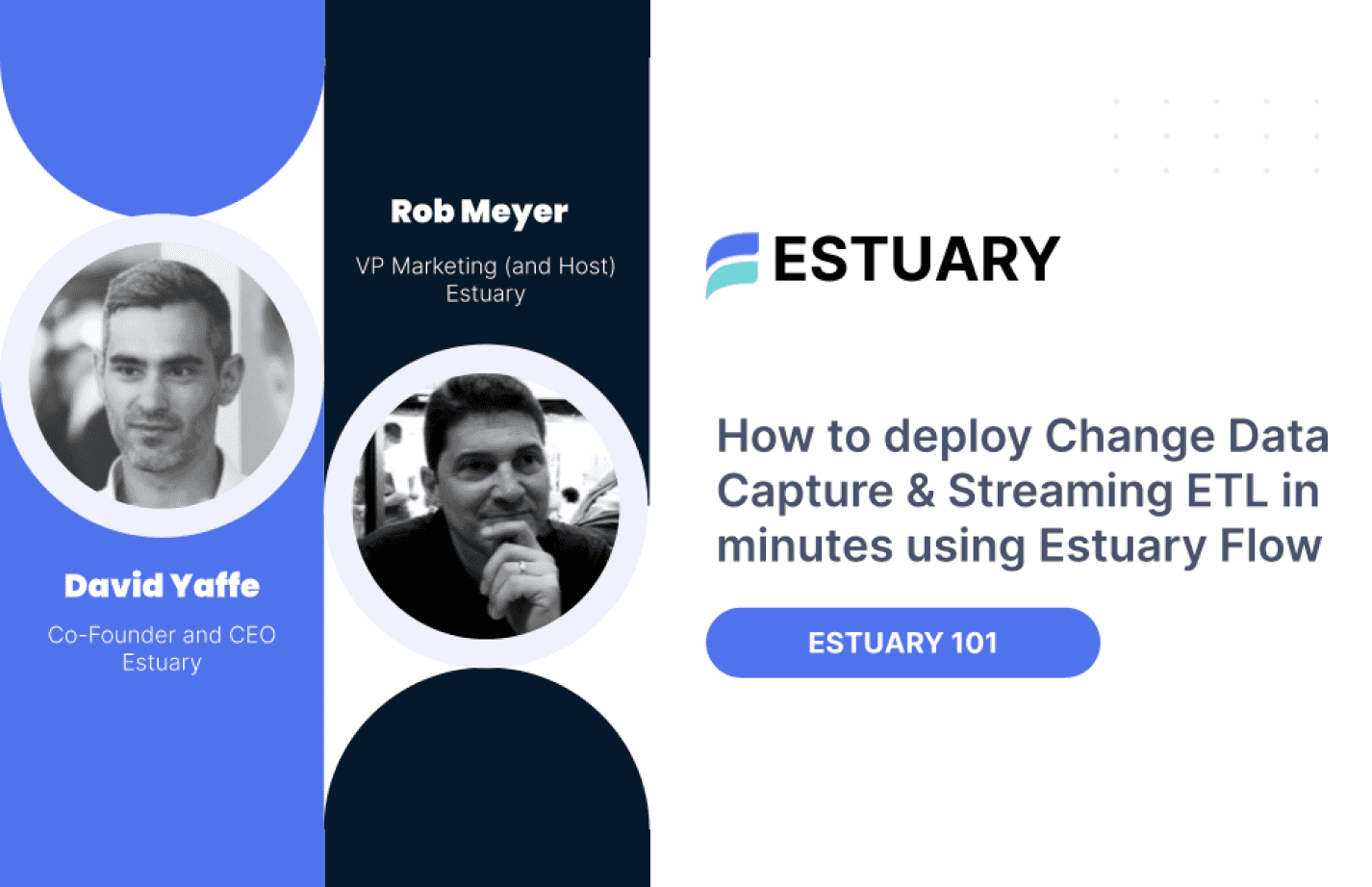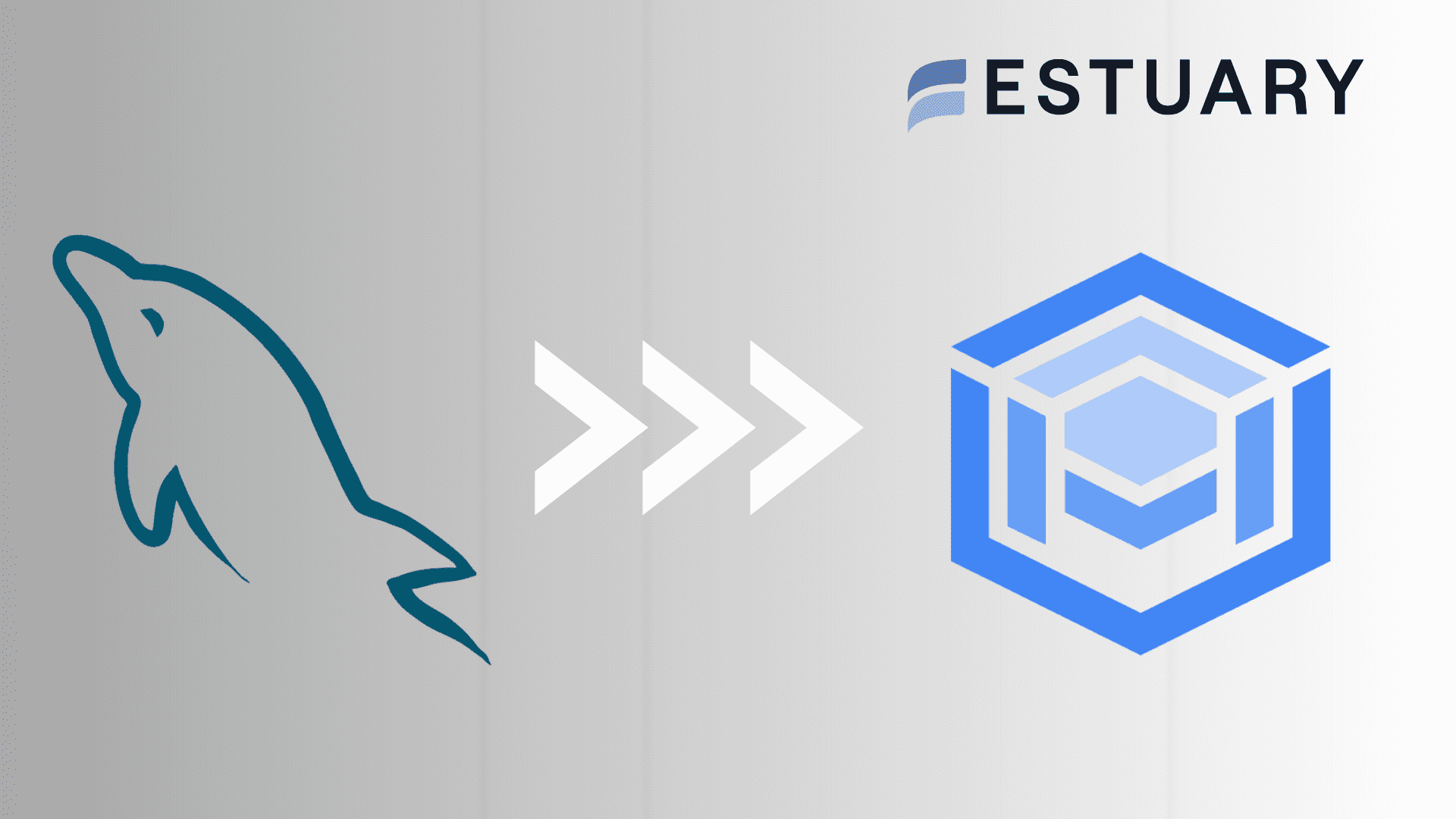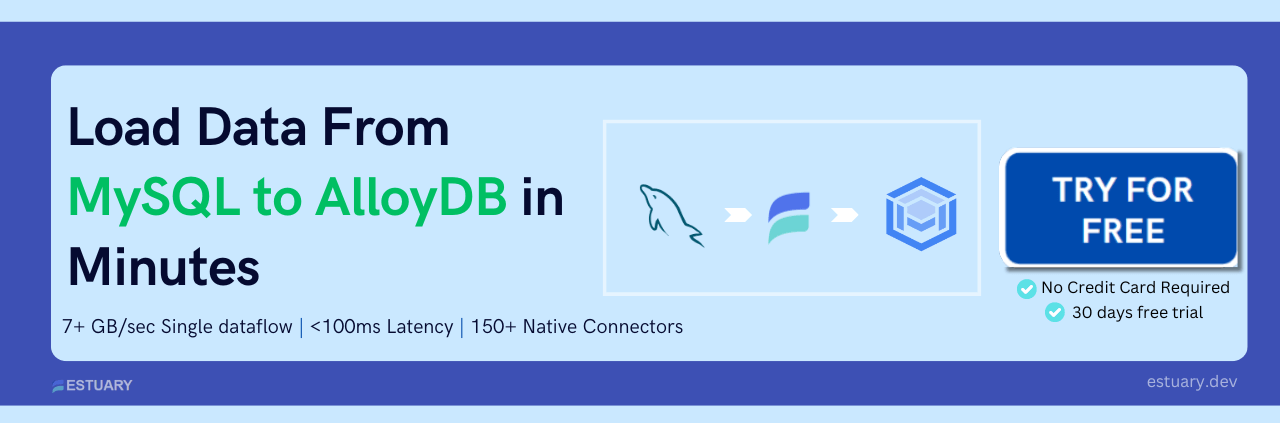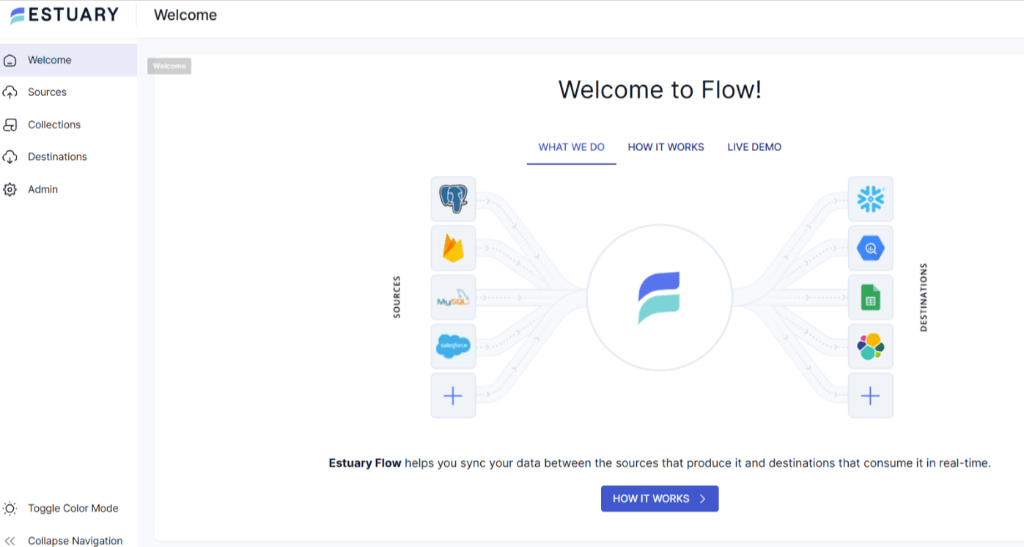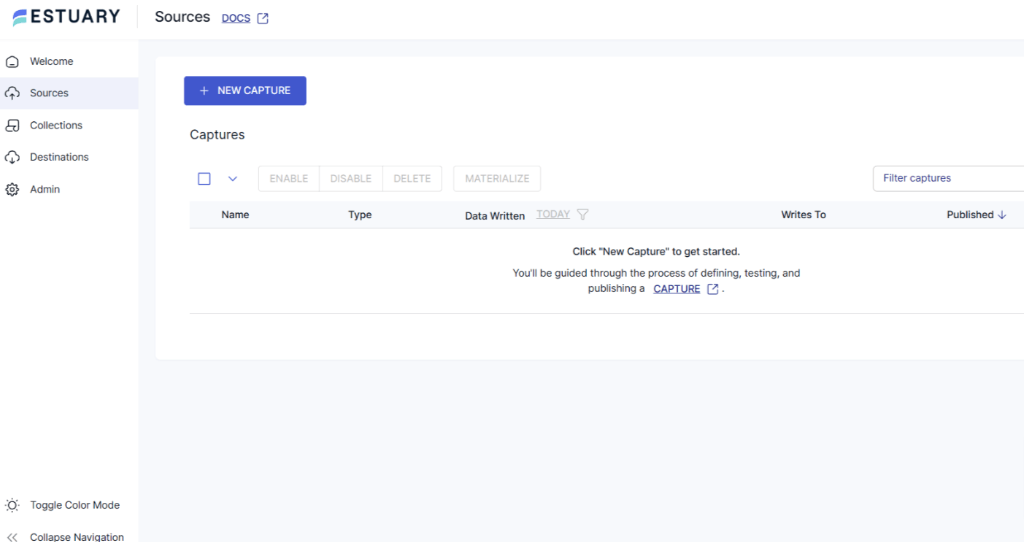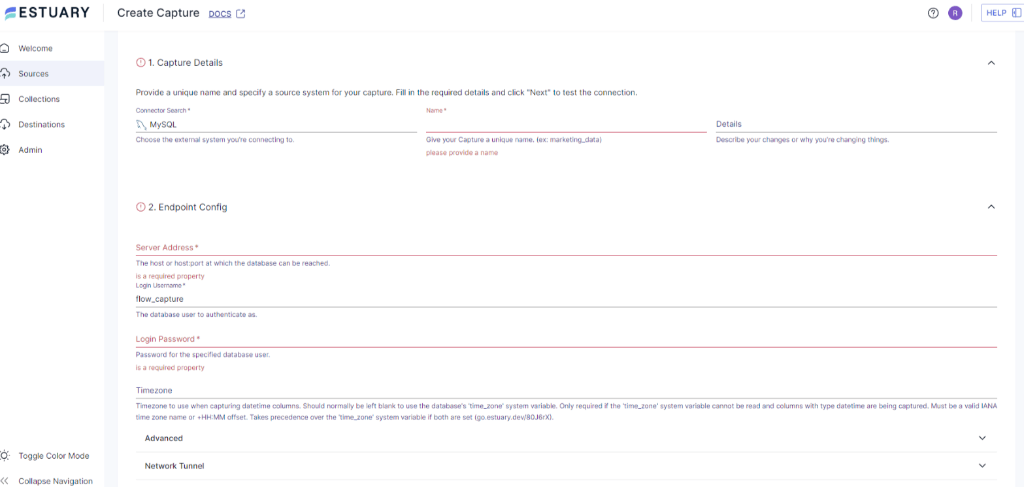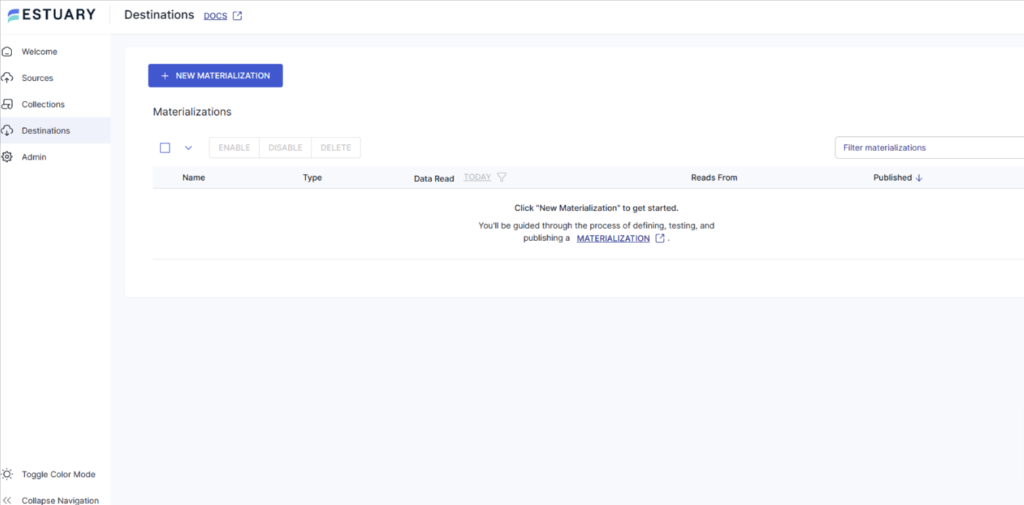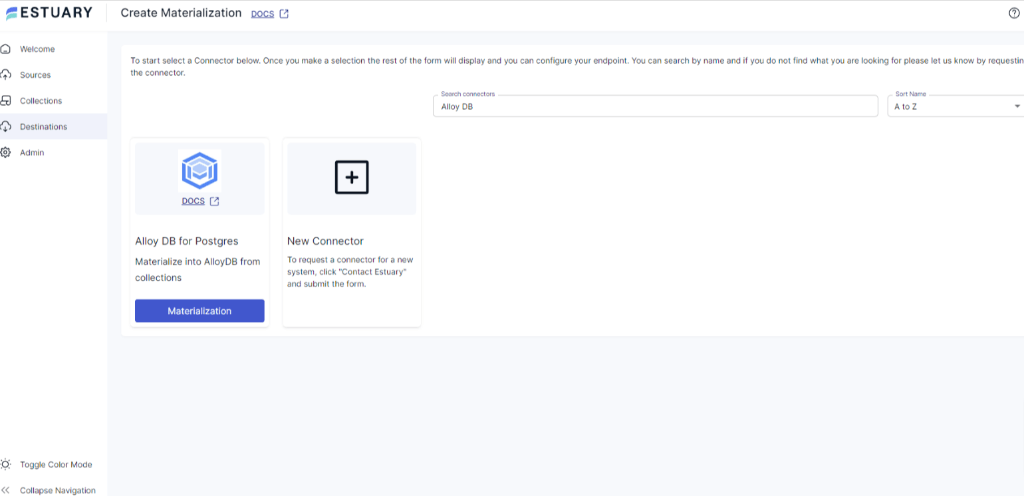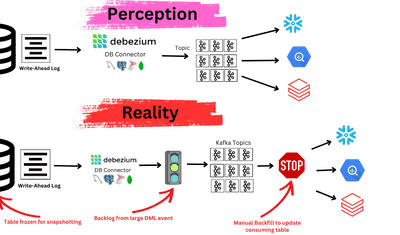
Efficient data management is critical in today’s business landscape. With the emergence of new technologies, the demand for advanced database systems is becoming more prevalent. In this tutorial, we will cover moving data between two popular database systems—MySQL and AlloyDB.
We’ll take an in-depth look at two methods to migrate data from MySQL to AlloyDB, one using native tools built into the platforms and the other using data pipeline tools like Estuary Flow.
But first, let’s start by exploring these platforms and what they have to offer.
What Is MySQL?
MySQL is a popular open-source relational database management system (RDMS) that uses Structured Query Language (SQL) to store, manipulate, and retrieve data. It was first introduced in 1995 and is now owned by Oracle Corporation. MySQL is known for its speed, reliability, and ease of use. These features make it a popular choice for web applications and online businesses. It supports various data types, including numeric, date and time, string, and spatial types. MySQL is compatible with many operating systems, providing APIs for languages such as C, C++, Java, PHP, Python, and Ruby. MySQL also includes tools for database administration, backup, security, ensuring data integrity and privacy.
Here are some of its key features:
- Scalability: MySQL is known for its high performance and scalability. It is designed to work with databases containing up to 40 to 50 million records, nearly 5,000,000,000 rows, and about 150,000 to 200,000 tables.
- Replication: It supports replication, which is the process of copying and synchronizing data from one server (primary) to another. This feature enables high availability, load balancing, and disaster recovery.
- Partitioning: MySQL supports partitioning, which is the process of dividing a large table into smaller and more manageable pieces. This improves the performance and maintainability of large tables.
- Stored Procedures and Functions: It supports stored procedures and functions, which are SQL statements that are stored in the database and can be invoked by other SQL statements. This allows code reusability and modularity.
- Triggers: MySQL supports triggers, which are SQL statements that are executed automatically when certain events, such as insert, update, or delete, occur on a table. This helps ensure data integrity, easier data audits, and usage of complex business logic.
What Is AlloyDB?
AlloyDB is a fully managed, scalable, and secure cloud database service from Google that supports both relational and non-relational data models. It offers high availability, durability, consistency, automatic backups, encryption, and replication. AlloyDB supports multiple popular database engines, such as PostgreSQL, MySQL, MongoDB, and Firestore. The platform also integrates with other Google Cloud services like BigQuery, Dataflow, and Pub/Sub to enable advanced analytics and processing.
The architecture of AlloyDB is built on a fully disaggregated model, which separates the compute and storage layers, allowing it to function as an elastic, distributed cluster. This is a departure from traditional databases, which typically have computing and storage resources on the same server, which limits scalability and performance.
Here are its key features.
- Scalability: AlloyDB can automatically scale up or down to accommodate your changing needs without requiring any manual intervention or configuration. You only pay for the resources you use and can easily adjust the capacity and performance settings at any time.
- Security: You get built-in security features, such as compliance certifications, encryption at rest and in transit, audit logging, and identity and access management. You can also use Google’s private cloud and VPN to connect to your AlloyDB instances securely.
- Availability: AlloyDB guarantees 99.5% availability for regional instances and 99.99% availability for multi-regional instances, with automatic failover and recovery in case of any outage or disaster. You can also choose from various regions and zones to host your AlloyDB instances, depending on your latency and redundancy requirements.
- Maintenance: AlloyDB handles all maintenance tasks for you, such as patching, upgrading, backup, and restore. You can also use Google’s monitoring and alerting tools, such as Cloud Console, Cloud Logging, and Cloud Monitoring, to track the health and performance of your AlloyDB instances.
Ways to Migrate Data From MySQL to AlloyDB
Method 1: Migrating MySQL to AlloyDB with Manual Method
Transferring data from MySQL to AlloyDB consists of multiple steps that require extensive programming knowledge. This method can be applicable for small dataset sets but can be challenging to implement at scale. Here are the detailed steps:
Step 1: Export MySQL data as CSV Files.
You can use the SELECT INTO OUTFILE to export the required MySQL tables into a CSV file. Here is an example.
| SELECT * INTO OUTFILE '/path/to/yourfile.csv' FIELDS TERMINATED BY ',' ENCLOSED BY '"' LINES TERMINATED BY '\n' FROM your_table; |
You can replace the '/path/to/yourfile.csv' with the location where you want to save the CSV file.
Step 2: Data Transformation
Before importing the data into AlloyDB, we need to format the data so that it's compatible with AlloyDB. Some of the most common transformations include changing data types and changing the structure and format of the data. For example, you might need to change the order of columns, the format of dates, or the values of booleans. Write a simple program using a scripting language like Python or Perl that can transform the data into the required format.
Here is an example code for a batch program in Python script that changes the format of a Date field from “YYYY-MM-DD” to “DD-MM-YY”. Do note that the difficulty of the script depends on the complexity of the transformation.
| import csv import datetime with open('infile.csv', 'r') as f, open('outfile.csv', 'w') as g: reader = csv.reader(f) writer = csv.writer(g) for row in reader: row[1] = datetime.datetime.strptime(row[1], '%Y-%m-%d').strftime('%d-%m-%Y') writer.writerow(row) |
Step 3: Importing the data into AlloyDB
Once your data has been transformed into the desired structure, the next step is to import the CSV file into AlloyDB. Here are the steps.
- You can start by uploading the CSV file you want to import to a Cloud Storage Bucket.
- Once the file is uploaded, you will need to prepare a client host that can perform the import operation. This involves ensuring that the necessary software and tools are installed and configured on the client host.
- After the client host is set up, you can start to import the CSV file into the database. It is important to ensure the import function is carried out correctly and all data is accurately transferred into the database.
- Finally, once the operation is complete, it is important to clean up the resources created during the procedure. This includes removing any temporary files, closing connections to the database, and deallocating any resources that were used during the operation. This ensures that the system remains efficient and ready for any future operation.
These are the steps for manually loading data from MySQL to AlloyDB. However, this method has several limitations.
- Data Volume: Manual migration can be challenging when dealing with large volumes of data. It can be a time-consuming and resource-intensive process, especially when the data needs to be segmented for transfer.
- Data Integrity: Ensuring data integrity during manual migration can be difficult. There’s a risk of data loss or corruption during the transfer process.
- Complexity: Manual migration requires a deep understanding of both source and target database systems. It may involve schema mapping, data transformation, and handling unique keys and constraints on several instances of the migration process.
- Downtime: Manual migration can result in significant downtime, as the processes can be slow and may require the source database to be offline during the transfer.
Method 2: Migrating MySQL to AlloyDB Using Automated Pipeline Tools
You can easily load data from Google Search Console to Redshift using user-friendly no-code ETL (Extract, Transform, Load) tools, even without technical knowledge. One of the best data migration tools is Estuary Flow, which streamlines the process of transferring data from MySQL to AlloyDB.
Step 1: Configure MySQL as Source
- Create an account or login to your existing Estuary Flow account.
- Click on the Sources tab on the left navigation pane.
- Click on the + NEW CAPTURE option.
- Next, search for MySQL in the search field and click the Capture button to begin configuring it as the data source.
- On the Create Capture page, enter the specified details like Name, Details, Server Address, and Password.
- After filling in the required fields, click on NEXT > SAVE AND PUBLISH. This will capture data from MySQL into Flow collections.
Step 2: Configure AlloyDB as the destination.
- Once the source is set, click on the Destinations option on the dashboard.
- Click on the + NEW MATERIALIZATION button on the Destinations page.
- Type Alloy DB in the Search connectors box and click on the Materialization button of the connector when it appears in the search results.
- On the Create Materialization page, enter the details like Address, User, Password, and Database.
- If your collection of data from MySQL isn’t filled automatically, you can add it manually using the Link Capture button in the Source Collections section.
- With the source and destination configured, Estuary Flow will now begin loading data from MySQL to AlloyDB.
Benefits of Using Estuary Flow for Migrating Data
The key advantages of using Estuary Flow for your data migration and integration needs include:
- Zero Technical Expertise Required: No-code tools like Estuary Flow are designed to be user-friendly and do not require extensive technical expertise. You can execute the entire data migration process in just a few clicks, making the whole process streamlined.
- Real-time Data Processing With CDC: Estuary flow leverages Change Data Capture (CDC) for real-time data processing. This helps maintain data integrity and reduces latency.
- Automated Workflows: Real-time ETL solutions like Flow automate the data migration process, reducing manual work for data ingestion. Such automation reduces the risk of errors and creates robust and complex workflows.
- Efficient Data Transformations: It provides data cleaning capabilities, which allow you to clean, filter, and validate data during the transformation step.
- Protection Against Failures: Estuary Flow ensures resilience against failures by storing captured data in cloud-backed data collections. Through this backup measure, you get a semantic and distributed storage.
Conclusion
Migrating from MySQL to AlloyDB provides significant performance, scalability, and security advantages. While manual migration is possible, it can be time-consuming and prone to errors, especially when working with large datasets. Moreover, the level of technical knowledge required in this method is also much higher.
A no-code SaaS tool like Estuary Flow offers an automated and intuitive solution that simplifies the migration process without requiring extensive technical knowledge.
It’s important to consider factors like compatibility, the costs involved, whether an automated solution is needed, simplicity, etc. Ultimately, the right solution is the one that best fits your needs.
Estuary Flow provides an extensive and growing list of connectors, robust functionalities, and a user-friendly interface. Sign up today to simplify and automate the loading of data from Google Search Console to Redshift.
FAQs
- What file formats does AlloyDB support for data import?
AlloyDB supports several file formats, such as CSV, DMP, and SQL scripts, for data import.
- Is AlloyDB SQL or NoSQL?
AlloyDB is a distributed SQL database that is PostgreSQL-compatible. It is structured like a relational database and uses SQL for querying data.
- What are the benefits of AlloyDB?
Some of AlloyDB's benefits include superior performance, high availability, automated backups, cost-effectiveness, and simplified management, making it suitable for demanding workloads.
About the author
Rob has worked extensively in marketing and product marketing on database, data integration, API management, and application integration technologies at WS02, Firebolt, Imply, GridGain, Axway, Informatica, and TIBCO.
Popular Articles