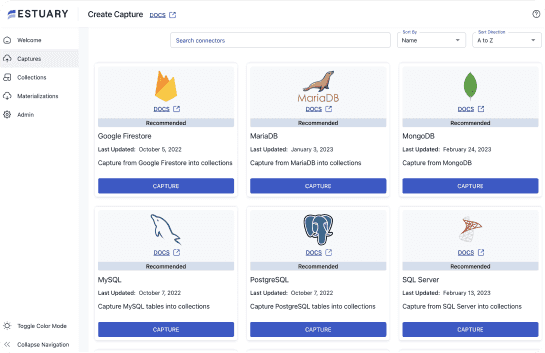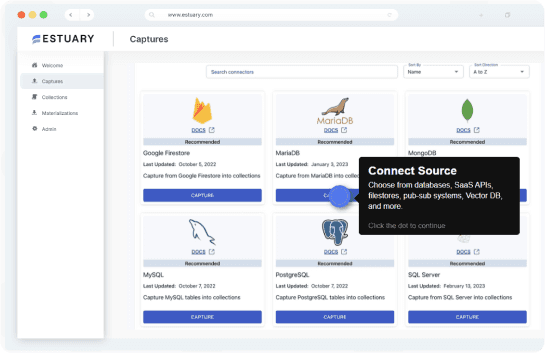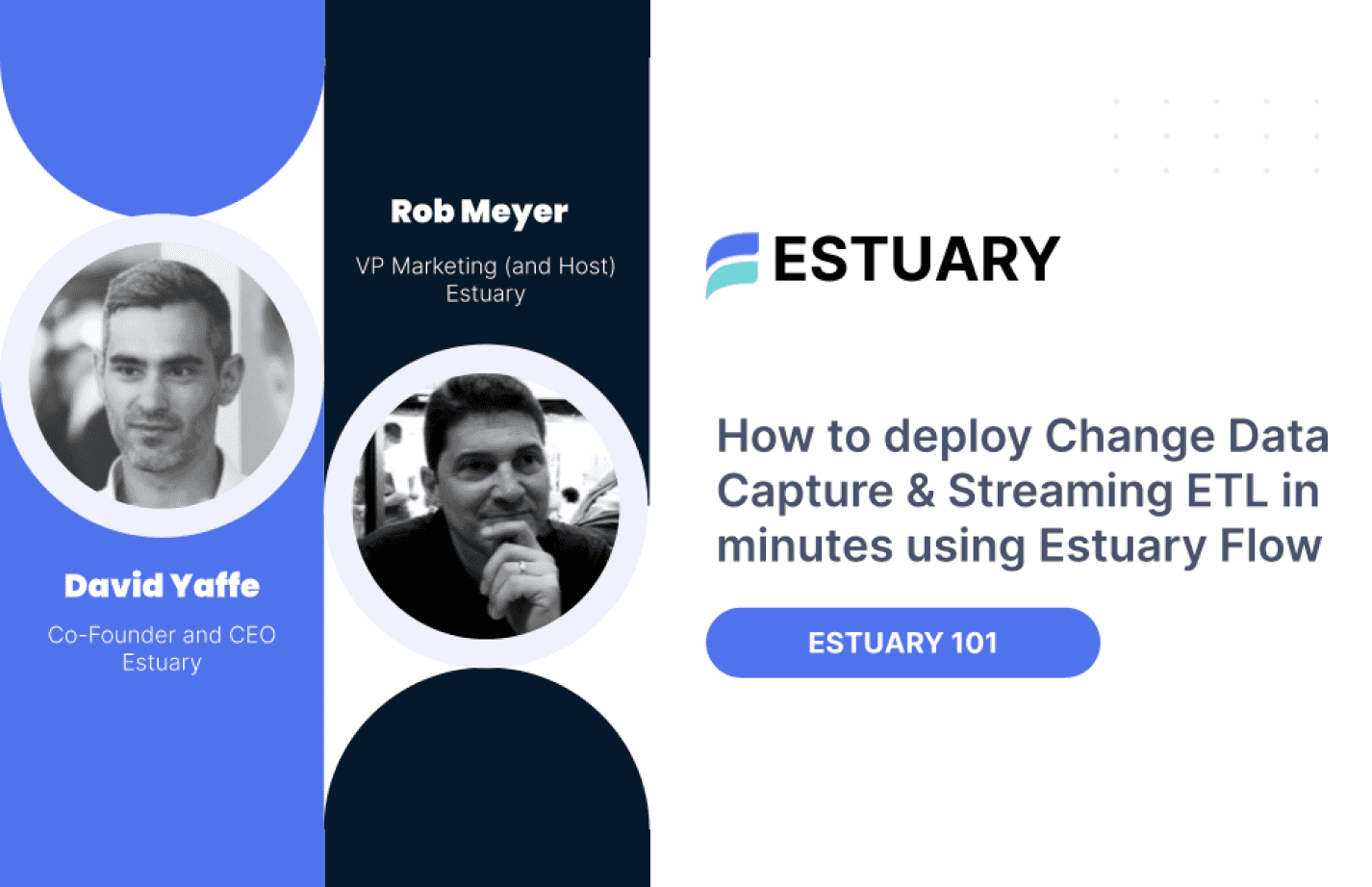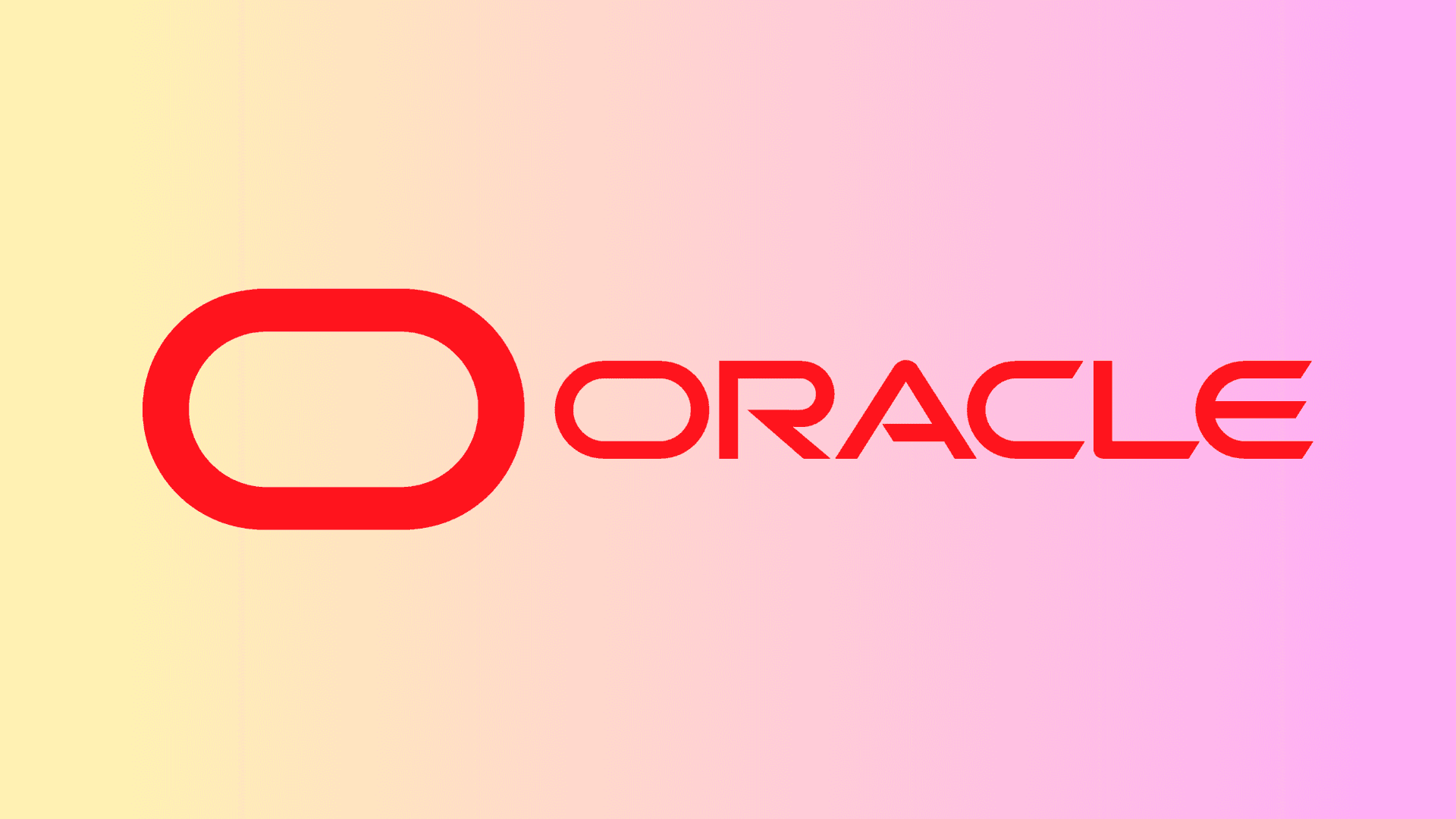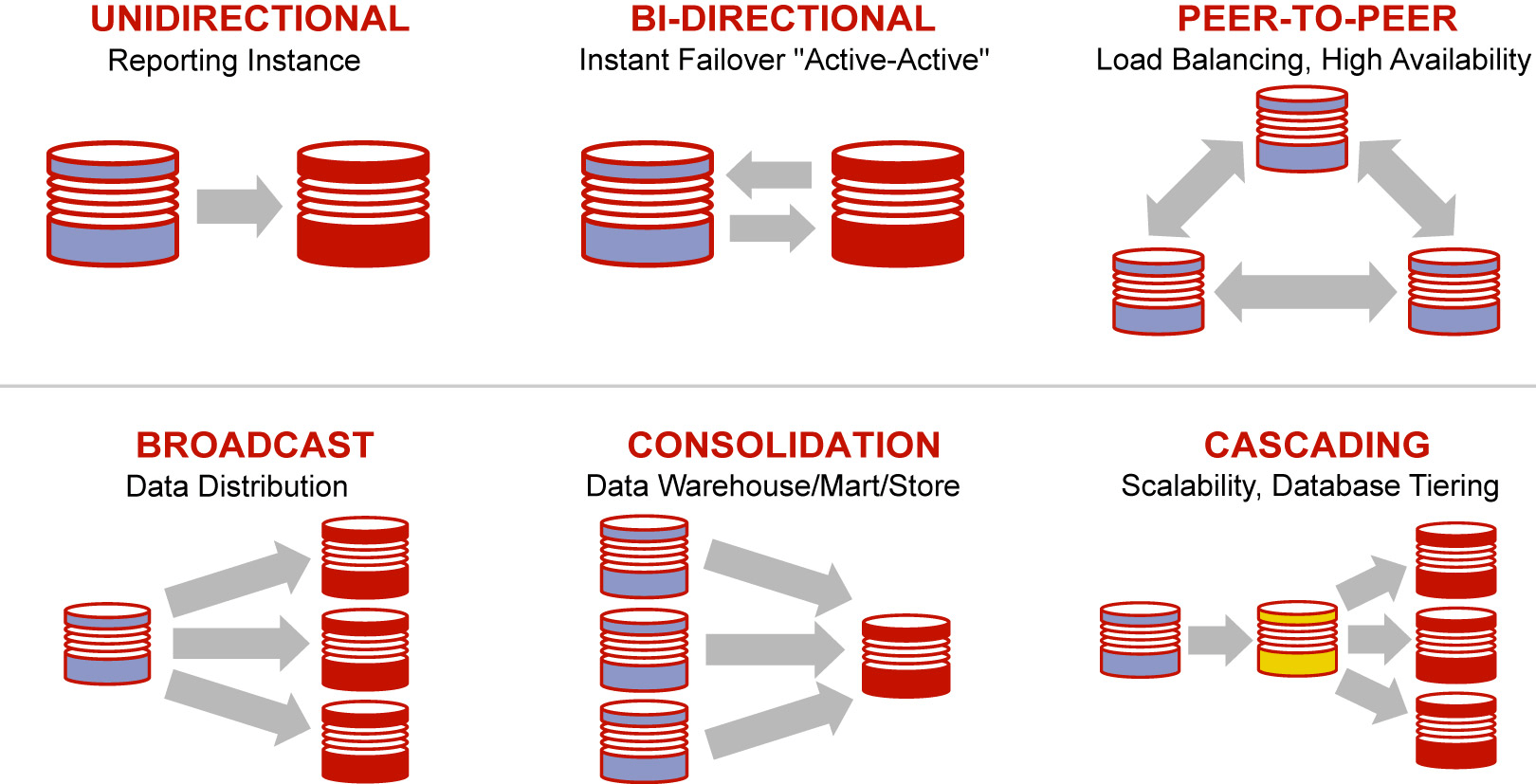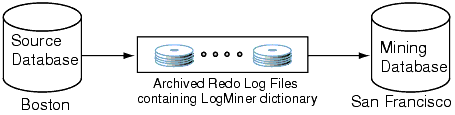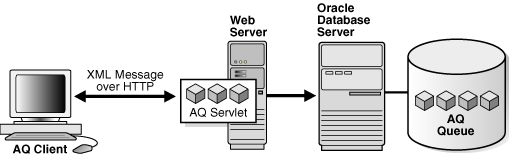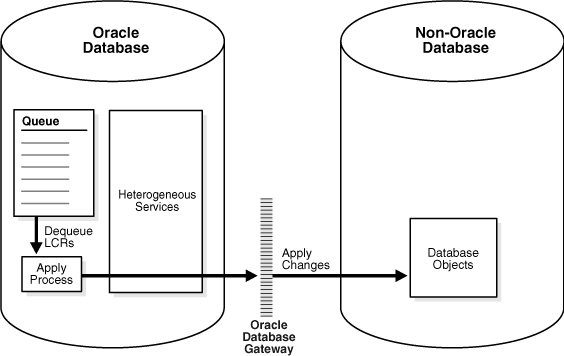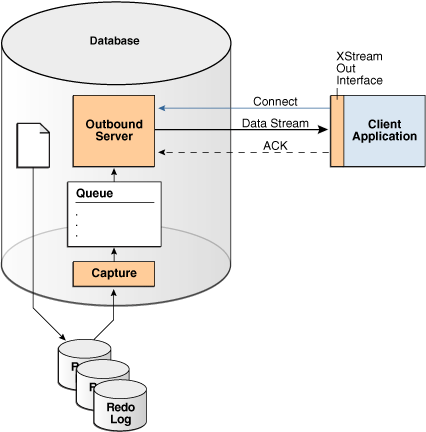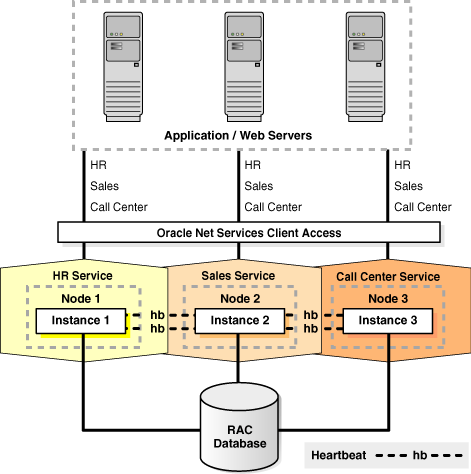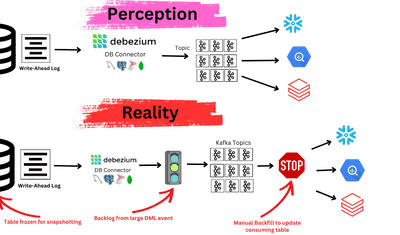
Introduction to Oracle CDC
Change Data Capture (CDC) is a critical process in modern data management that identifies and captures changes made to data in a database, allowing the changes to be replicated and integrated into other systems in real-time or near-real-time.
Oracle CDC (Change Data Capture) is vital for maintaining data consistency across different systems, enabling real-time analytics, and supporting various data integration and ETL (Extract, Transform, Load) processes.
Oracle Databases are widely used in enterprise environments for their robustness, scalability, and advanced features. Understanding the CDC methods available for Oracle Databases is essential for leveraging these systems effectively in dynamic data environments.
Key Methods of Oracle Change Data Capture
Oracle supports various methods for CDC. Let's explore the key Oracle CDC methods: Oracle GoldenGate, Oracle LogMiner, Oracle Streams, Oracle XStream, and Oracle Advanced Queuing (AQ).
Feature | Oracle GoldenGate | Oracle LogMiner (Deprecated 19c) | Oracle Streams (Deprecated 12c) | Oracle XStream | Oracle AQ |
| Description | Comprehensive real-time data integration and replication. | Tool for querying redo logs to analyze and capture changes. | Data replication and integration infrastructure. | High-performance data streaming API. | Messaging infrastructure for asynchronous communication. |
| Real-time CDC | Yes | Limited (query-based) | Yes | Yes | Yes |
| Performance | High | Moderate | Moderate | High | Moderate to High |
| Scalability | High | Low to Moderate | Moderate | High | Moderate to High |
| Setup Complexity | Moderate | Moderate | High | High | Moderate |
| Advantages | Low latency, supports various DBs, robust performance | Simple to use, integrated with Oracle DB | High flexibility, integrates well with Oracle environments | Low latency, custom data processing, high performance | Scalable, reliable messaging, flexible queuing mechanisms |
| Limitations | Higher cost, moderate complexity | Performance impact, limited scalability, deprecated | Complex setup, deprecated | High complexity, resource-intensive | Resource-intensive, dependency on Oracle infrastructure |
| Deprecation Status | Active | Deprecated in Oracle 19c | Deprecated in Oracle 12c | Active | Active |
Oracle GoldenGate
Oracle GoldenGate is a software package for real-time data integration and replication in heterogeneous IT environments.
GoldenGate captures changes from the source database in real-time and delivers them to the target system with minimal latency. It supports various topologies, including unidirectional, bidirectional, and peer-to-peer replication.
Setup and Configuration
- Install Oracle GoldenGate software on source and target systems.
- Configure Extract processes to capture changes.
- Set up Data Pump processes for intermediate staging.
- Configure Replicat processes to apply changes to the target system.
Use Cases and Benefits
- Use Cases: Real-time data warehousing, disaster recovery, zero-downtime migrations.
- Benefits: High performance, low latency, support for various database platforms.
Limitations
- Cost: Oracle GoldenGate is a premium product, which can be expensive, especially for small to medium-sized businesses.
- Resource Intensive: It can be resource-intensive, requiring dedicated infrastructure to ensure optimal performance.
- Learning Curve: There is a significant learning curve associated with configuring and managing GoldenGate, especially for those unfamiliar with its architecture.
- Additional Licensing Costs: XStream API required.
Oracle LogMiner
Oracle LogMiner is a tool that allows users to query online and archived redo log files to analyze and capture database changes.
LogMiner provides a SQL-based interface to access redo log files, making it easier to track changes at a granular level. It is useful for auditing, compliance, and troubleshooting.
How to Use LogMiner for CDC
- Enable supplemental logging on the source database.
- Use LogMiner to start a session and specify the redo log files to analyze.
- Query the V$LOGMNR_CONTENTS view to retrieve change data.
Pros and Cons
- Pros: No additional software required, deep integration with Oracle Database.
- Cons
- Performance Impact: Analyzing redo log files with LogMiner can impact the performance of the source database, particularly under heavy load.
- Scalability Issues: LogMiner may not scale well in environments with very high transaction volumes.
- Limited Functionality: Compared to other CDC solutions, LogMiner has more limited functionality and flexibility.
Deprecation Status
Oracle LogMiner is deprecated in Oracle Database 19c and will not be supported in future Oracle Database releases.
Oracle Database Advanced Queuing (AQ)
Advanced Queuing (AQ) provides a robust messaging infrastructure within the Oracle Database to support asynchronous communication and data capture.
AQ allows messages (data changes) to be enqueued and dequeued, enabling reliable and efficient message processing. It supports various queuing mechanisms like FIFO (First In, First Out) and priority-based queuing.
Mechanism of CDC Using AQ
- Define queue tables and queues in the source database.
- Enqueue change data messages as transactions occur.
- Dequeue messages at the target system for processing.
Scenarios Where AQ is Beneficial
- Asynchronous data integration.
- Event-driven architectures.
- Scalable message processing.
Drawbacks
- Latency: AQ might introduce latency in data capture and delivery, making it less suitable for real-time requirements.
- Complex Configuration: Setting up and managing queues can be complex, requiring detailed knowledge of AQ mechanisms.
- Overhead: The queuing mechanism can introduce additional overhead in terms of storage and processing.
Several third-party tools provide robust Change Data Capture (CDC) solutions for Oracle Databases, offering additional features and flexibility compared to native Oracle methods. These tools typically offer connectors and agents to interact with Oracle Databases, enabling seamless data capture and replication.
Oracle Streams
Oracle Streams is a data replication and integration feature that captures and manages changes to data within an Oracle Database. It provides a flexible infrastructure for information sharing among multiple databases and applications.
Oracle Streams uses a series of processes, such as capture, propagation, and application, to capture changes from the source database and apply them to the target database. Changes are captured from the redo log files and can be propagated to multiple destinations.
Implementation Steps
- Enable Oracle Streams on the source database.
- Configure capture processes to monitor changes.
- Set up propagation rules to define destinations.
- Configure apply processes on target databases.
Advantages and Limitations
- Advantages
- High flexibility, supports multiple data types, integrates well with Oracle environments.
- Limitations
- Complexity: Setting up and managing Oracle Streams can be complex, requiring a deep understanding of Oracle's internal processes.
- Performance Overhead: Streams can introduce performance overhead, especially in high-transaction environments.
- Deprecation: Oracle Streams is deprecated in newer Oracle versions, limiting its long-term viability and support.
Deprecation Status
Oracle Streams is deprecated in Oracle Database 12c and will be not supported in future Oracle Database releases.
Oracle XStream
Oracle XStream is a feature of Oracle Database designed for data streaming. It extends the capabilities of Oracle Streams by allowing external applications to access and process data changes directly from the Oracle Database redo logs. XStream is particularly useful for real-time data integration, ETL processes, and building custom CDC solutions.
Oracle XStream provides two main components:
- XStream In: Allows external applications to enqueue changes into an Oracle Database.
- XStream Out: Enables external applications to dequeue changes from an Oracle Database.
These components offer a flexible and efficient way to stream data changes between Oracle Databases and external systems, ensuring low latency and high throughput.
Core Functionalities
- Real-time Data Streaming: XStream captures changes from the redo logs in real-time, providing immediate access to data modifications.
- Custom Data Processing: External applications can use XStream APIs to process data changes, enabling custom transformation and integration logic.
- High Performance and Scalability: XStream is designed for high performance, supporting large volumes of data with minimal impact on the source database.
Implementation Steps
- Set Up XStream Environment:
- Enable supplemental logging on the source database.
- Create XStream Outbound Server for capturing data changes.
- Configure the outbound server parameters and grant necessary privileges.
- Develop External Application:
- Use XStream APIs to connect to the Oracle Database and dequeue changes.
- Implement logic for processing or integrating data changes with the target system.
- Monitor and Maintain:
- Regularly monitor the performance and health of the XStream setup.
- Perform routine maintenance to ensure consistent and reliable data streaming.
Advantages and Limitations
Advantages
- Low Latency: Provides near-real-time access to data changes with minimal delay.
- Flexibility: Supports custom data processing and integration scenarios.
- High Performance: Designed to handle high data volumes efficiently.
Limitations
- Complexity: Requires a thorough understanding of Oracle Database internals and XStream APIs.
- Resource Intensive: Can consume significant system resources, especially under high load.
- Limited to Oracle: XStream is tightly coupled with Oracle Databases, limiting its use in heterogeneous environments.
Your options are not limited to Oracle-native solutions. Several vendors built their products either on top of these tools or have created something from scratch. Let’s take a look at a few of them.
Oracle CDC Tools and Alternatives
Estuary Flow
Estuary Flow is a fully managed, scalable, real-time data platform that specializes in CDC. It provides an intuitive interface and powerful features for capturing and processing data changes in real-time.
- Core Functionalities
- Real-time data ingestion and processing.
- Automated schema evolution and data transformation.
- Integration with various data sinks, including data warehouses, data lakes, and real-time analytics platforms.
- Fully private data plane for maximum security.
- Advantages
- Fully managed service, reducing the operational burden on users.
- High scalability to handle large volumes of data with low latency.
- Strong support for complex data transformations and real-time analytics.
IBM InfoSphere Data Replication
IBM InfoSphere Data Replication provides comprehensive CDC capabilities and integrates well with various enterprise data sources, including Oracle Databases. It is designed for high availability, disaster recovery, and real-time data integration.
- Core Functionalities
- Continuous data capture and replication with minimal latency.
- Support for heterogeneous data environments.
- Real-time data integration and transformation capabilities.
- Advantages
- Strong integration with other IBM data products and solutions.
- Robust performance in large enterprise environments.
- Flexible deployment options, including on-premises, cloud, and hybrid models.
- Limitations
- Complex setup and configuration, requiring specialized knowledge.
- Higher costs associated with IBM’s enterprise solutions.
- Potentially resource-intensive, impacting system performance.
HVR (Fivetran)
HVR, now part of Fivetran, is an agent-based data integration tool that focuses on heterogeneous environments. It offers reliable and secure data replication and CDC capabilities.
- Core Functionalities
- Real-time data capture and replication across diverse databases and platforms.
- End-to-end encryption for secure data transfer.
- Comprehensive monitoring and alerting features.
- Advantages
- High flexibility to integrate with a wide range of data sources and destinations.
- Efficient and secure data replication, minimizing latency.
- Strong support and regular updates from Fivetran.
- Limitations
- Dependency on agents may introduce additional complexity and maintenance.
- Higher costs for comprehensive features and enterprise support.
- Potential learning curve for new users unfamiliar with the platform.
These third-party CDC tools typically offer dedicated connectors and agents for Oracle Databases, ensuring seamless integration and efficient data capture. The connectors facilitate real-time data extraction from Oracle’s redo logs, capturing changes as they occur and transmitting them to the target systems. This integration allows organizations to maintain data consistency and support real-time analytics, data warehousing, and other use cases.
Ease of Use
- Third-party tools often feature user-friendly interfaces and simplified configuration processes compared to Oracle’s native CDC methods, which can be more complex and require deeper technical knowledge.
Performance
- Third-party tools are optimized for high performance, often providing better scalability and lower latency. However, the performance depends on the specific tool and the environment in which it is deployed.
Cost
- While third-party solutions can be more expensive due to licensing and subscription fees, they often justify the cost with additional features, ease of use, and comprehensive support.
Flexibility
- Third-party tools typically offer greater flexibility, supporting a wider range of data sources and destinations. This makes them suitable for heterogeneous environments where data needs to be integrated across different systems and platforms.
Oracle Real Application Clusters (RAC) and CDC
Oracle Real Application Clusters (RAC) is a high-availability solution that allows multiple computers to run Oracle RDBMS software simultaneously while accessing a single database, providing scalability and redundancy.
While Oracle RAC is not a CDC solution in itself, it plays a significant role in environments where CDC solutions are implemented, particularly in enhancing availability and scalability.
Oracle RAC enables multiple instances to access the same physical database stored on shared storage. This architecture allows applications to run on several servers, ensuring continuous availability even if one server fails. RAC is commonly used in mission-critical applications where uptime and performance are crucial.
Role of Oracle RAC in CDC
- Continuous Operations: In CDC scenarios, where data changes need to be captured and replicated in real-time, RAC ensures that these operations continue seamlessly even if one node goes down.
- Improved Performance: By distributing the CDC workload across multiple nodes, RAC can handle higher transaction volumes, ensuring that CDC processes do not become a bottleneck.
Integration with CDC Solutions
- Oracle GoldenGate: GoldenGate can be deployed in a RAC environment to capture and replicate data changes across multiple nodes, enhancing both availability and performance.
- Oracle XStream: XStream benefits from RAC’s high availability and scalability features, ensuring that data streaming operations are resilient and capable of handling high volumes of data changes.
- Third-party CDC Tools: Many third-party CDC tools can be integrated with Oracle RAC to leverage its high availability and scalability features, ensuring robust and efficient data capture and replication.
Implementing Oracle CDC: Best Practices and Challenges
Implementing Change Data Capture (CDC) for Oracle databases requires careful planning and execution to ensure data consistency, minimal performance impact, and efficient data replication. Here’s a comprehensive guide on choosing the right CDC method, best practices for implementation, addressing common challenges, configuration and tuning tips, and key performance considerations.
Steps to Choose the Right CDC Method
- Assess Data Volume and Change Frequency:
- Evaluate the volume of transactions and the frequency of data changes in your database. High-volume environments may benefit from more robust CDC solutions like Oracle GoldenGate, which can handle large volumes of data with minimal latency.
- For lower volumes or less frequent changes, simpler solutions like LogMiner might suffice.
- Evaluate Existing Infrastructure and Compatibility:
- Assess your current database infrastructure, including hardware and software. Ensure compatibility with the chosen CDC solution.
- Oracle GoldenGate offers extensive compatibility with various database systems, making it suitable for heterogeneous environments. Other solutions like LogMiner and Oracle Streams are more Oracle-centric.
- Consider Latency Requirements and Performance Impact:
- Determine the acceptable latency for your data replication. Real-time requirements will necessitate solutions like GoldenGate or XStream, which offer low-latency replication.
- Consider the performance impact on your primary database operations. Choose a solution that balances data capture needs with performance overhead.
- Analyze Cost and Resource Availability:
- Evaluate the cost of implementing and maintaining the CDC solution, including licensing, hardware, and administrative costs.
- Consider the availability of resources, such as skilled personnel to manage and maintain the CDC infrastructure.
Best Practices for Implementation
- Ensure Proper Indexing and Supplemental Logging:
- Indexing: Proper indexing can significantly enhance the performance of CDC operations by reducing the time required to locate and capture changes.
- Supplemental Logging: Enable supplemental logging in Oracle databases to ensure all necessary data for CDC is captured, improving data integrity during replication.
- Monitor System Performance and Optimize Configurations:
- Regularly monitor the performance of CDC processes and the overall system. Use Oracle tools and third-party monitoring solutions to track performance metrics.
- Optimize configurations based on monitoring insights to ensure efficient operation.
- Regularly Test and Validate Data Consistency:
- Perform regular testing of CDC processes to validate data consistency between source and target databases.
- Implement validation routines to detect and correct data discrepancies promptly.
Common Challenges and How to Overcome Them
- Performance
- Challenge: CDC processes can impact the performance of the primary database.
- Solution: Use parallel processing to distribute the load across multiple resources. Optimize resource allocation to balance CDC workload with primary operations.
- Data Consistency
- Challenge: Ensuring data consistency between source and target databases can be complex.
- Solution: Implement robust error handling mechanisms to manage data capture failures. Use conflict resolution techniques to address discrepancies.
- Scalability
- Challenge: As data volumes grow, maintaining CDC efficiency can be challenging.
- Solution: Choose CDC solutions that support horizontal scaling, such as Oracle GoldenGate, to handle increased data loads. Ensure high availability configurations to minimize downtime.
Configuration Parameters and Tuning Tips
- Oracle GoldenGate
- Optimize Extract and Replicat Parameters: Adjust parameters like FETCHOPTIONS and CACHEMGR to enhance throughput and manage memory usage effectively.
Example Configuration
plaintextEXTRACT ext1
FETCHOPTIONS, NOUSESNAPSHOT, USELATESTVERSION
CACHEMGR CACHESIZE 1G- LogMiner
- Use Partitioned Redo Logs: Partition redo logs to reduce the time required for LogMiner to analyze changes.
- Configuration Tip: Enable parallel redo log analysis to improve performance.
- Oracle AQ
- Tune Queue Table Storage and Indexing: Optimize storage parameters and indexing strategies for queue tables to enhance message processing efficiency.
Example Configuration
plaintextCREATE QUEUE TABLE my_queue_table
STORAGE (INITIAL 10M NEXT 10M)
INDEX (my_queue_index);Optimizing Oracle Change Data Capture for Performance
- Monitor and Manage Redo Log Size and Growth
- Regularly monitor redo log size and growth to ensure they do not adversely affect CDC processes.
- Implement strategies to manage redo log space efficiently, such as archiving and purging old logs.
- Use Dedicated Resources for CDC Processes
- Allocate dedicated resources, such as CPU and memory, for CDC operations to minimize their impact on primary database performance.
- Isolate CDC processes on separate servers if possible, especially in high-volume environments.
- Implement Regular Maintenance and Monitoring Routines
- Establish regular maintenance routines to keep CDC processes running smoothly. This includes database tuning, log management, and system updates.
- Use monitoring tools to track the health and performance of CDC operations continuously. Set up alerts for potential issues to enable proactive management.
Conclusion: Leveraging Oracle CDC for Real-time Data Integration
Change Data Capture (CDC) is essential for modern data management, enabling real-time data integration and consistency across systems. Oracle offers various CDC methods, each with its unique features, use cases, and limitations.
By carefully selecting and implementing the appropriate Oracle CDC method, organizations can ensure efficient and reliable data capture and replication.
FAQs About Oracle CDC
- What is the difference between Oracle CDC and Oracle Streams?
Oracle CDC (Change Data Capture) refers to various methods for capturing database changes, such as Oracle GoldenGate, LogMiner, and XStream. Oracle Streams, now deprecated, was one such method specifically designed for data replication and integration within Oracle databases.
- How does Oracle GoldenGate improve CDC performance?
Oracle GoldenGate improves CDC performance through low-latency, real-time data capture and replication. It supports various topologies, such as unidirectional, bidirectional, and peer-to-peer replication, and can handle high transaction volumes efficiently with minimal impact on source databases.
- Can Oracle CDC be used for real-time analytics?
Yes, Oracle CDC can be used for real-time analytics. Methods like Oracle GoldenGate and Oracle XStream and tools like Estuary Flow capture and replicate data changes in real-time, enabling up-to-date analytics and insights.
- What are the best practices for monitoring Oracle CDC processes?
Best practices for monitoring Oracle CDC processes include:
- Regularly monitor performance metrics and system health.
- Use Oracle's monitoring tools and third-party solutions for comprehensive tracking.
- Optimize configurations based on monitoring insights.
- Implement robust error handling and validation routines to ensure data consistency.
- Opt for a tool such as Estuary Flow that handles all edge cases when replicating data.
About the author
Dani is a data professional with a rich background in data engineering and real-time data platforms. At Estuary, Daniel focuses on promoting cutting-edge streaming solutions, helping to bridge the gap between technical innovation and developer adoption. With deep expertise in cloud-native and streaming technologies, Dani has successfully supported startups and enterprises in building robust data solutions.
Popular Articles